Blue Coat Packetshaper is capable of exporting NetFlow packets. The configuration to export NetFlow from the devices is simple, you can configure the packetshaper to export NetFlow packets to the NetFlow server. Follow the steps mention below to export NetFlow packets:
-
Login to the Packetshaper UI and click on setup.
-
In the list that appears select ‘Flow details records’ which takes you to the Flow Details Record settings screen.
-
In the Screen appears enter the details:
Collector IP: NetFow Servers IP address
Port: UDP port 9996 (default port for Packetshaper is 9800)
Record Type: select NetFlow-5 from the drop down list.
Enabled: Select ON to enable the flows to forward to the server
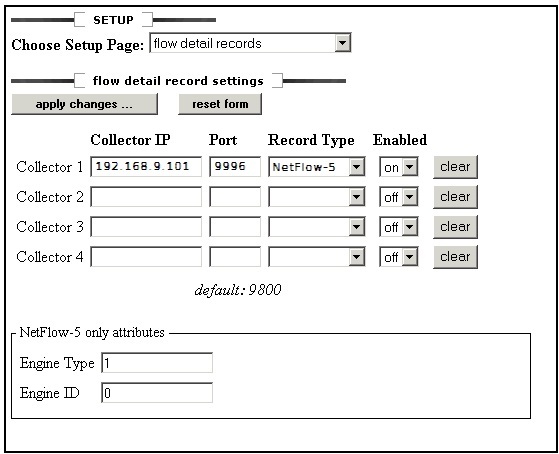
-
Enter an integer (0-255) in the Engine Type and/or Engine ID fields.
Note: When using the NetFlow-5 format, you can optionally assign an identifying number to a PacketShaper, in the Engine Type and Engine ID fields. You can use either, or a combination, of these fields to identify the unit that is emitting records. EngineType and EngineID are two of the fields in NetFlow-5 headers.
-
Click apply changes to update the settings.
No additional configuration is required apart from configuring these devices to export NetFlow(the one mentioned above) on the product as it will automatically capture the packets reaching the server on UDP port 9996 and start displaying the data.
You can download the 30 day trial from here.
Hope this blog post is informative and helpful.
Arun Karthik Asokan
NetFlow Analyzer Technical Team
Download | Interactive Demo | Twitter | Customers
