Get the power to create your own custom monitor types – Take advantage of the latest feature in ManageEngine Applications Manager!
It allows users to monitor applications and devices that are not supported out-of-the-box. With custom monitors, you can even associate in house scripts in a more standardized manner, plus write monitoring code in any programming language say Java, Jython, Ruby, .NET, Perl, PHP, Unix Shell Scripts, Windows Batch Files, VBS Scripts or in ‘C’ etc and integrate the monitoring stats into App Manager for Reporting, Alerting and Service Views etc.
Typical ScenarioOne customer had six Siebel applications running in six different machines. Currently, out of the box support for Siebel Application is not available, he uses the Script Monitoring feature of ManageEngine Applications Manager to monitor his applications. He has identical scripts running in the 6 machines and they produce the same output in the output file in the respective machines. Now he configures them as six Script Monitors. This gives him an opportunity to monitor his Siebel applications. Using Script Monitor facility, he monitors the following attributes
- transaction Router
- server request processor
- transaction processor
There are few disadvantages in his usage.
1. He has to give the same Output details while monitoring the Six siebel applications.
2. If he has to edit / add / delete the attributes , then he has to do so in all the six Script Monitors.
3. Further he would like to view them as specific six Siebel Monitors rather than six general Script Monitors.
Here comes the usage of New Monitor Type, that would avoid all the above inconveniences. You can now associate these scripts and model Siebel as one of the monitor types in Applications Manager.
1. Output Settings can be specified only once.
2. You could create any number of monitor instances for that particular type , just like any other in-built type say SAP / Weblogic / Oracle monitors in Applications Manager. While doing so, you just need to specify the Hostname and the corresponding Scripts
3. Adding / Deleting / Modifying attributes of some particular monitor type commonly will affect all the monitors of that monitor type.
4. Now you will be seeing six Siebel monitors rather than six Script Monitors.
5. Reports can be enabled for this type like any other type.
Have a look at how to demos – How to create Siebel Monitor type?
The same concept can be applied to any other application say for monitoring People Soft applications. You can have robust out of the box support for monitoring Forum Software, Custom Application Log Files on multiple servers etc. You can also build Business Intelligence Dashboards.
I believe, now you can realize the potential this feature offers 😉
Susan

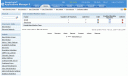
cool