Do you manage your organization’s IT infrastructure? Then you’ve probably dealt with change management in some capacity. IT change management—in particular—is an IT service management (ITSM) process where alterations to some or all the components in an organization’s IT infrastructure are planned, managed, and implemented. These changes need to happen without impacting service availability or business continuity.
The key objective of any change management process is to have better control and clarity over change implementation using standardised processes and procedures. In reality, however, this objective is difficult to achieve. Resistance comes in the form of rigid ITSM tools, complex processes, and the lack of proper visibility on change outcomes. All of these make handling changes feel like walking on a tight rope for IT service desk teams.
On the other hand, ignoring change management altogether can leave enterprises even worse off. From bringing down stock markets to grounding hundreds of flights, failed changes can have a devastating impact on business.
Our goal with ServiceDesk Plus has always been to provide simple yet efficient solutions to address the complex challenges IT teams face. True to our word, we recently enhanced the change management module in the cloud version of ServiceDesk Plus to help IT service desk teams simplify change implementations.
The change management module in ServiceDesk Plus now has a visual change workflow builder, change templates, and change roles. These new features are designed to help IT service desk teams simplify the processes of planning, managing, and implementing changes.
Here are five simple ways you can get the most out of the enhanced change management module in ServiceDesk Plus:
- Create dynamic change workflows that suit your business requirements with the new visual change workflow builder.
- Customize change workflows with multiple stages and statuses for maximum flexibility of your change management processes.
- Add actions like field updates, approvals, notifications, switches, and conditions to improve control over change implementations.
- Build change templates with custom additional fields and associate them with specific workflows to handle changes of all sizes and complexities.
- Define and assign change roles to provide view, access, and approval permissions to all stakeholders of a change.
New to ServiceDesk Plus? You can sign up for a free trial and start building your change workflows now. We’re also hosting free product training sessions to give new and existing customers more information on ServiceDesk Plus’ visual change workflow builder.
Let us know what you think about our new visual change workflow builder in the comment section below—or just comment with any additions that you’d like to see in the change management module of ServiceDesk Plus.


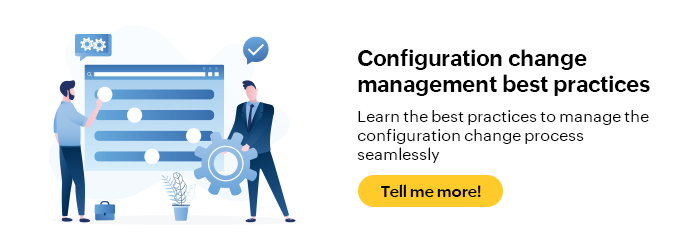
When are it comming for on-premise. We are using on-premise version of your software and will like this futhure to.