Being in two places at once may be every multitasker’s fantasy, but for many IT pros, being in two places at once is just part of the job. Using a remote desktop connection software, IT administrators can be present in both their office and in their customers’ devices.
What is a remote desktop connection software?
When a user remotely connects with another user’s device using remote desktop connection software, they can remotely perform troubleshooting, screen capture, registry operations, command activities, and more.
Remote desktop connection software can be used for a number of reasons, including:
-
To access a PC from remote locations
-
To perform a demo or a remote session to educate the remote user
-
To fix a problem
-
To perform daily IT routines
Why remote desktop connection software is crucial for IT departments
When IT admins need to quickly resolve a critical issue in a remote device, a remote desktop connection to the affected devices helps IT admins more quickly troubleshoot the problem and maintain appropriate SLA resolution times.
IT admins need the ability to take control of remote systems, chat with end users, remotely wake the system on LAN, or shut remote systems down. With the right remote desktop management application, IT admins will be able to perform all these tasks from a single platform.
Features to look for in a remote desktop connection software
Remote desktop connection software could be an assistant to your IT environment if chosen correctly, businesses need to align their environmental requirements with the product features offered by individual vendors. Let’s take a look at some fundamental, industry-first features you should look for while choosing a remote desktop management solution for your enterprise.
Advanced remote control
Admins need to be able to connect to user computers across geographical locations remotely, transfer files among devices, record sessions, connect to multiple monitors simultaneously, chat with users in an integrated way during remote sessions, blacken end-user monitors, disable end-user mouses and keyboards, and perform collaborative troubleshooting to quickly fix issues.
Remote system management
Perform primary remote operations with Windows Device Manager like managing the processes and services running in user machines, taking control of remote registries, accessing Command Prompt, managing remote files and folders, accessing remote events using Event Viewer, and taking care of inventories like printers, hardware devices, and software.
Interactive communication channels
Admins need to be able to quickly resolve issues so that end users can get back to their daily routines as soon as possible. Video calls with the users can go a long way in helping admins swiftly understand and fix issues. Aside from video calls, admins can also communicate with end users through audio calls and chat channels.
Fundamental powers
Admins should be able to perform basic operations like Wake on LAN, remote restart, hibernate, shut down, and lock; some of these actions help cut down on unnecessary power consumption while others are helpful for more urgent operations, like deploying critical patches that require a device restart.
Enhanced reporting
Record all remote operations performed using your remote desktop connection software. Any remote access management performed in a remote computer like troubleshooting, remote support, chats, registry changes, etc., should be captured in the history, and complete reporting should be readily available to admins for auditing purposes.
Recent development and implementation of remote desktop connection software across verticals
While these above features help out IT admins, remote support can be useful for employees in all departments and has the potential to provide:
-
Remote training centers for students, employees, and users.
-
Remote access to any CCTV cameras or IoT devices like refrigerators or thermostats to alter temperatures.
-
Remote healthcare will develop with technicians operating medical instruments like MRI scanners remotely, and training in operation theatres is provided remotely, with trainee surgeons connecting from remote locations.
-
Development in virtual reality and augmented reality along with remote access will bring in lot of technological development in medical education, industrial design and prototype formulation, allowing designers and developers to remote intro virtual worlds from different locations to collaborate on designing a prototype.
Remote access management software from ManageEngine
ManageEngine offers two different solutions for remote control. Remote Access Plus is enterprise remote support software that allows IT admins to perform all advanced remote control operations mentioned above and is available both on-premises and in the cloud. Zoho Assist is another cloud-based remote access management solution offered by our parent company, Zoho. Unattended access, remote support, and screen sharing are highlights offered by Zoho Assist.
Get started now with Remote Access Plus or Zoho Assist to transform your remote desktop connection journey in a simple and cost effective way.

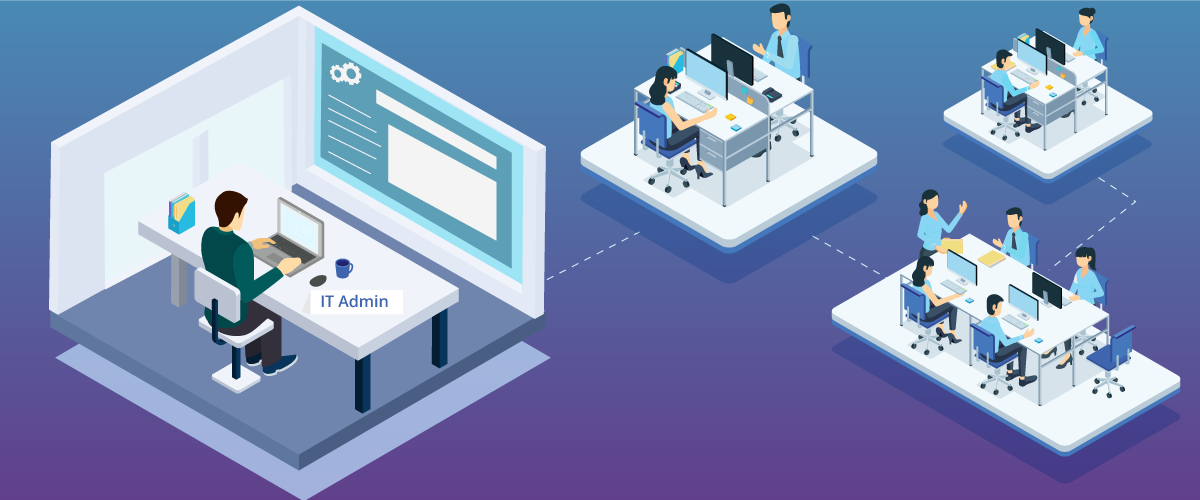

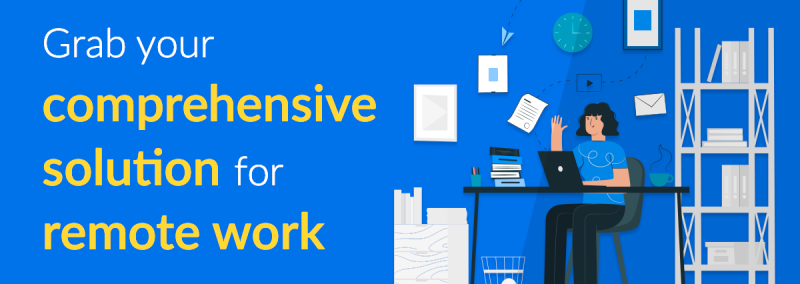
Remote Desktop Connection (RDC, or Remote Desktop) is an excellent technology that allows you to connect to a remote computer over the Internet or a local network and control that computer as if you were sitting right in front of it.