I hope everyone who had attended our joint webinar with Cisco about QoS Design and validation, would have got a better idea on how to design a network with effective QoS policing. For those who missed the Webinar, you can find the video presentation here.
In continuation to our Webinar, this blogs helps you in setting up QoS policies for Live Video Traffic and monitor them using NetFlow Analyzer.
On a network the Video traffic spread in three format:
-
Video Conferencing
-
Video On Demand
-
Video Broadcast
Video traffic has very high and extremely variable packets rate with a much higher average maximum transmission unit (MTU) when comparing to Voice.
QoS Treatment:-
For classifying the Video traffic to appropriate QoS values, the device should be capable of identifying this type of traffic. We can classify the Video traffic using DSCP, the appropriate DSCP values are:
Expedited Forwarding (EF):-
Packets with EF marking will be given high priority on the network.
Cisco implements EF service under low latency queueing (LLQ). EF keeps the high-priority queue very small to control delay and to prevent starvation of lower-priority traffic. As a result, packets can drop, if the queue is full. Usually, EF is most appropriate for VoIP.
Assured Forwarding (AF):-
Cisco design guides recommend AF41 (DSCP value 100010) for video. We are not going to get bettwe advantage if we treat the Audio portion of Video conference better than the Video Packets. Therefore, use AF41 as the DSCP value for both voice and video media in a video conference.

Below is the sample QoS configuration for Video Traffic:
Creating a Access list for Video specific traffic:
Cisco#(Conf)access-list 108 permit ip any any dscp cs4
Cisco#(Conf)access-list 108 permit ip any any dscp af41
Creating Class:-
class-map Video_Conference
match access-group 108
Policy Creation :-
policy-map QoS-Policy
class Video_Conference
priority 450 30000
Attaching to WAN interface :-
Interface Multilink1
service-policy output QoS-Policy
QoS policy Monitoring in NetFlow Analyzer:
NetFlow Analyzer will be able to poll the policy applied interfaces through SNMP and can generate report on performance of QoS policy along with each class specific Pre-Policy, Post-Policy, Drop Metrics.
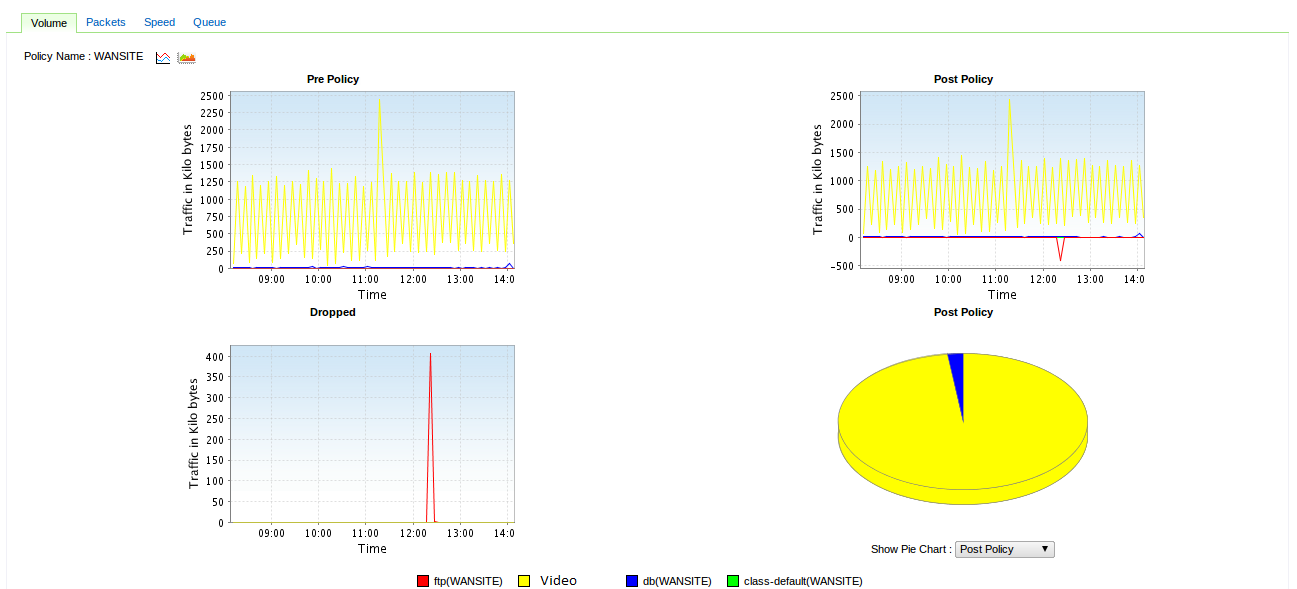

Cisco Mediatrace Reports :
If the routers through which these video traffic are passing through supports Cisco Medianet and Mediatrace, you will be able to monitor the performance on media rich traffic on the go.
Click here to know about Cisco recommended QoS base lines.
Reference :-
http://www.cisco.com/en/US/tech/tk543/tk757/technologies_tech_note09186a0080094968.shtml
For 30 Day Trial, click Download now.
Thanks and Regards
Praveen Kumar

