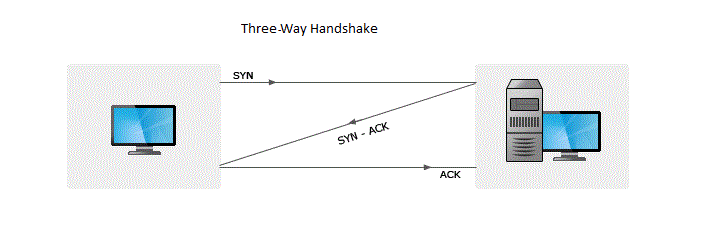The inspiration to post this blog came from a visit to our forums and blogs where we didn’t find the configuration for Extreme switches. The following commands would aid in configuring the Extreme switches to be able to export export sFlow packets.
Configuring SFlow:-
configure sflow collector {ipaddress} <ip-address> {port <udp-port-number>} {vr <vrname>}
Example:-
Switch_name# configure sflow collector 192.168.1.1 port 9996 vr 5
[Here 192.168.1.1 is the ip address of the NetFlow Analyzer installed server. 9996 is the port to which the Flow packets will be exported.]
To configure the polling interval, use the following command:
configure sflow poll-interval <seconds>
Example:-
Switch_name# Configure sflow poll-interval 20
To configure Sampling Rate
configure sflow sample-rate <number>
Example:-
Switch_name#configure sflow sample-rate 4096
Displaying sFlow Configuration
show sflow configuration
To display the sFlow statistics, use the following command:
show sflow statistics
No additional configuration is required apart from configuring these devices to export sflow(the one mentioned above) on the product as it will automatically capture the packets reaching the server on UDP port 9996 and start displaying the data.
You can download the 30 day trial from here.
Hope this blog post is informative and helpful.
Arun Karthik Asokan
NetFlow Analyzer Technical Team
Download | Interactive Demo | Twitter | Customers